The eBook is Rockford Map Publishers’ #1 selling digital plat map product. Like the plat book, the eBook contains the same great content: landownership, parcel boundaries, acreage, section lines, road/waterways and municipal boundaries. For commercial purposes and even recreational purposes, there really is no better option.
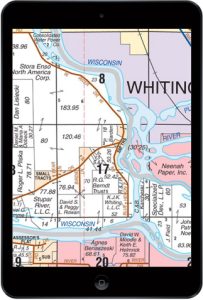
The eBook comes bundled with a Lifetime Site License. The license allows you to edit and print from the file, as well as share with others from your physical site location. So whether you want to highlight a parcel or add text, you can save those edits and legally share the map content with other employees at your site location. A true value!
Here are some tutorial videos that show how you can markup and edit the eBook in Adobe Acrobat Reader – a free PDF viewing application:
For more tutorial videos, visit our YouTube Channel.
Due to the file size, emailing an eBook is really not a viable option for sharing the file. There are three ways to share an eBook once you have made edits to it. You can either:
1) Place the file on an internal work server
This is probably the easiest option if you work in a physical office. Like other files you would share, you can put the .PDF on your server and let other site location employees access the file that you have marked up.
2) Use Adobe Reader or another third-party file sharing application
Adobe Reader has built-in functionality that allows you to share files via the cloud. With an Adobe ID login, you can upload and save files directly from your desktop or mobile application. Additionally, there’s plenty of other third party file sharing applications on the market (Dropbox, OneDrive, Google Drive, etc.). Depending on your preference, all of these applications allow you to make edits to files and then upload and share with your team.
3) Print individual map pages!
You can experience all the benefits of digital while still having a physical copy of the maps in your hand. Make edits, print out individual pages, and take the maps with you when you leave the office. Still want digital access out of the office? Put the eBook on your mobile device!
Sample eBook (.pdf)
User Guide (.pdf)
Download Instructions (.pdf)